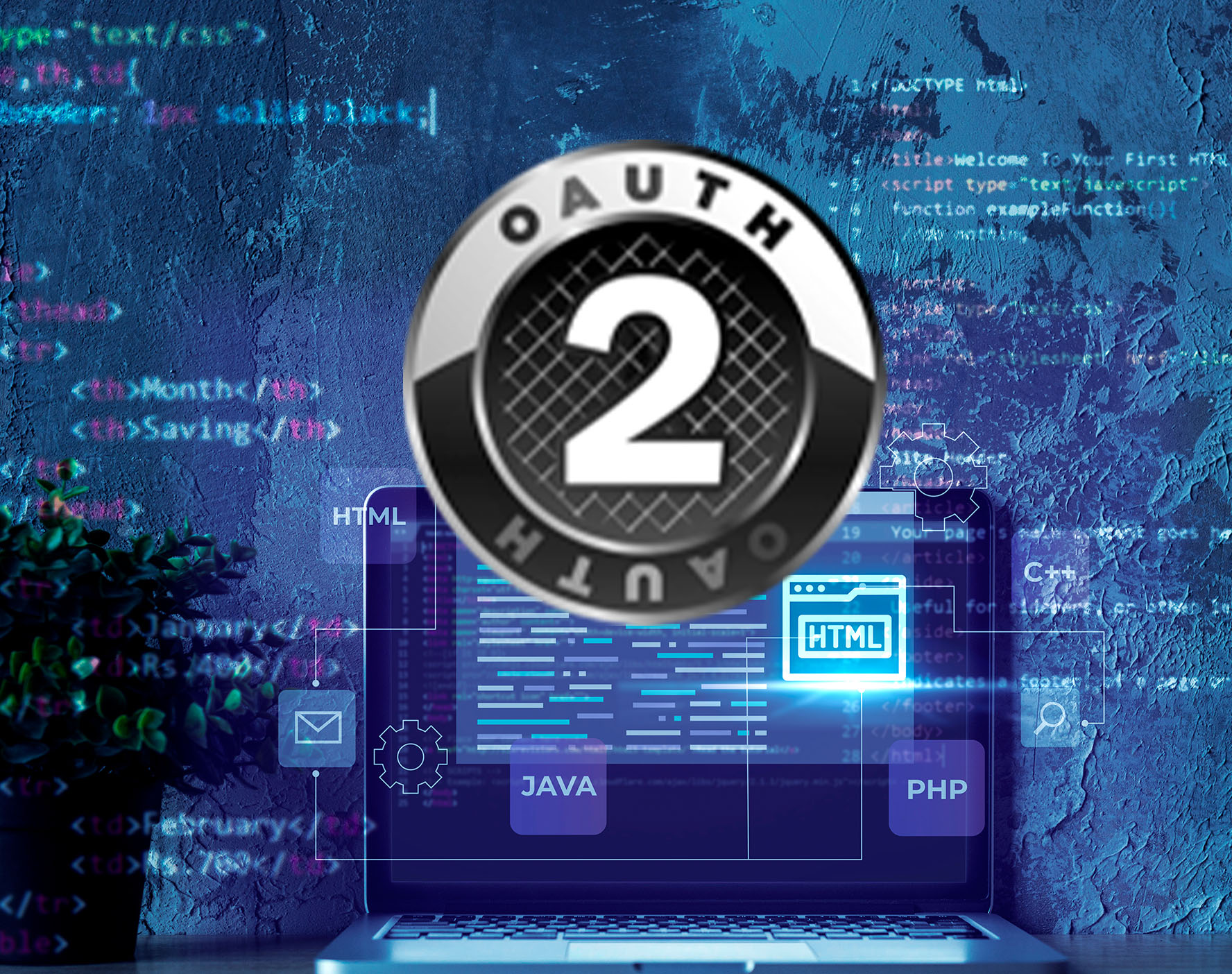Summary: This article is just a brief overview of the key points about application infrastructure that you should know and ask about before you subscribe to a software infrastructure service.
Table of contents
5 Key Basics of Application Infrastructure 1
IT infrastructure services matter now more than ever.
Today, almost everyone is working in their personal offices and outside the safety of the company umbrella. Thus, the risk of attacks and breaches are very high. You might think that a new app or another browser extension can help protect you from these threats—and they can—but it’s never too late to learn new things before buying into them.
We might look at an app and see the pretty colors and minimalist layout and think “Oh, that’s something my staff can understand” or “This will be easier for my customers to navigate.” But that’s just the Graphical User Interface (GUI)—the tip of the software infrastructure service iceberg. But underneath this facade is where all the important details lie.
So, before you subscribe to a random ad that tells you about this “secure” app for remote work, here are five key points about Application Infrastructure that you should know and ask about.
Intrusion Detection System (IDS) – Even though each application is unique, there are certain standards an application has to meet to ensure the security of an honest business owner and their well-paying customers.
The detection of threats is part of IT Safety 101. This is why having an IDS that monitors network traffic for suspicious activity could be critical to your day-to-day operations.
IDS are used to alert application managers and developers when there are attempted breaches or cyber attacks to the app. When you inquire about a software infrastructure service, ask about how it detects and responds to threats, and if users will get notified.
Web Server – Web-based applications are delivered through a web server that sends HTML and PHP files by using the HTTP communication protocol. A web server typically hosts the GUI through which users engage with the application. For example, Office 365 is an application that is accessible through a browser.
In terms of security, it is best to know how an application authenticates access and what the log-in requirements are, so you could ask about things such as two-step verification, face ID, and other things related to access.
Firewalls – Firewalls are used to block unauthorized access to assets and services, ensuring that users interact with the application exclusively through the web portal and cannot access other functions of the software infrastructure.
On top of your general internal IT infrastructure service, you should also consider the firewalls used by the third-party software you are acquiring.
Here you can ask about the range of access, and how it differs between customers, users, and administrators.
Application Server – One can opt for either a web-based server or an app-based one. An application server houses the application and business logic that makes the application work. The application server is typically hidden behind a firewall so that users can only interact with it through the presentation layer (GUI). An application server has components and features to support application-level services, such as Connection Pooling, Object Pooling, Transaction Support, Messaging Services, etc.
To simplify, examine your line of work and see if you need more than what a web-based server can provide. Web servers are suited for static content (e.g., emails and file storage) and app servers are for dynamic content (e.g., video editing and animation tasks).
File Storage/SQL Servers – Some applications that store data in files may incorporate a file storage server as part of their application infrastructure. Applications that need to access data in relational tables might use SQL servers to fulfill database functions.
It is important that you know the other apps that this software can collaborate with, and how deep it can access into a device’s database. Take for example, Microsoft and their apps that can work in links and can interact to a degree. Same goes for Office 365, where one can retrieve files from a user’s computer and have it sent through the online storage—given that it was granted permissions to upload.
Whether or not you are planning to keep the remote work setup even after we make it through the pandemic, the business world will continue to grow more and more digital and IT-dependent. Now that the world has slowed down a bit, take this chance to evolve and be one step ahead of the competition.